When it comes to online dermatology, a picture really is worth a thousand words. At DappleDoc, our board-certified dermatologists rely on the photos you provide to assess your skin concern and deliver an accurate diagnosis. The good news? You don’t need fancy equipment—just your smartphone and a few simple tips to get it right.
How to take clear, helpful photos
1. Use Bright, Natural Lighting
Lighting can make or break a photo. Natural daylight is best—stand near a window or go outside if privacy allows. If that’s not possible, use a bright indoor light. Avoid dim rooms, yellow overhead lights, or harsh flash, which can distort skin tone and texture.
💡 Well-lit photos help dermatologists better assess color, borders, and texture—key details for accurate diagnosis.
2. Keep It Clear and Steady
Blurry photos slow things down. Use your phone’s rear camera (which usually has higher resolution) and hold it steady with both hands. If the area is hard to reach—like your back—ask someone you trust to help.
📷 Tip: Rest your elbows on a surface or use a tripod for extra stability.
3. Show the Big Picture—and the Details
Take at least two photos:
- Close-up (2–4 inches away): Shows texture, bumps, or scaling.
- Context shot (1–2 feet away): Shows the location and size of the area on your body.
This helps your dermatologist understand both the specifics and the overall distribution of the issue.
4. Include a Size Reference
Place a coin, ruler, or other common object next to the area (if safe and appropriate) to give a sense of scale. This helps us understand how large or small the concern is.
5. Keep It Natural—No Filters or Makeup
Make sure the skin is clean and free of makeup, lotions, or filters. These can hide important details or change the appearance of your skin.
🚫 No editing, no smoothing—just the real you.
6. Choose a Neutral Background
If possible, take the photo against a plain background (like a white wall or towel). This keeps the focus on your skin and avoids distractions.
7. Your Privacy Is Protected
We know these photos are personal. Rest assured, DappleDoc uses secure, HIPAA-compliant systems to protect your information. Your images are only seen by licensed dermatologists for the purpose of your care.
How DappleDoc Uses Your Photos
Once you upload your images and complete a short questionnaire, our dermatologists carefully review everything to provide a diagnosis and treatment plan. In fact, many skin conditions can be diagnosed remotely with just a good photo and your description—no waiting room required.
Ready to Get Started?
With these tips, you’re all set to take photos that help us help you.
📸 Got a skin concern? Snap your pictures and start your online visit today. DappleDoc is available 24/7—our dermatologists are just a click away.
About the author:
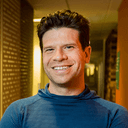
If you need immediate dermatology care, consider exploring the innovative solutions offered by DappleDoc. Visit DappleDoc's website for more information and begin your journey to clearer skin today.
For more information on acne and other skin conditions, keep following our blog at DappleDoc. We are committed to providing you with the latest insights and advice in dermatology, leveraging technology to bring professional skincare right to your fingertips.
